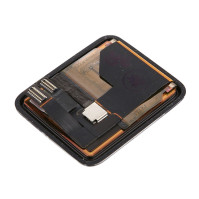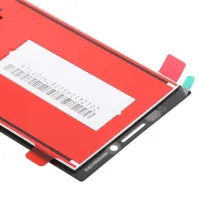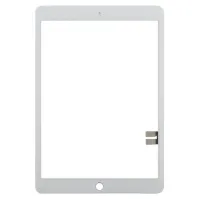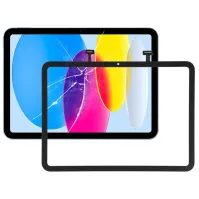Before Installation Notes
Tip 1: Test Before Installation
When testing, do not remove any protective film or labels. Be aware of static electricity issues. Before attempting a repair, make sure to ground yourself with an ESD (electrostatic discharge) wrist strap. This prevents static electricity from damaging the electronic components in the phone. Wear eye protection and be careful not to cut your fingers on glass shards.
Tip 2: Simulate Tests
A screen replacement is a very fragile product. We strongly recommend testing before installation. Please perform simulated tests, which means disassembling the mobile phone (motherboard + LCD or screen), connecting it with a flex cable and the new replacement, turning it on, and completing the test. If the test is OK, then install it. If it does not display, please contact us immediately. Do not force the screen into the phone if it’s not working. We are not responsible once the screen is installed.
Tip 3: Do Not Bend the Cable Too Much
Ensure that the LCD cable is not bent excessively. A bend of more than 90 degrees may cause a black screen.
About the Product
-
LCD screen + touch screen digitizer assembly with frame, replacement part
-
Replace your broken or unusable item with a brand new one
-
Make your device look fresher than ever
-
Fits perfectly and works well
-
Each item is checked and in good condition before shipping
-
Professional installation is highly recommended. We are not responsible once the screen is installed.

 Security policy
Security policy
 Delivery policy
Delivery policy
 Return policy
Return policy